Windows Automation Software Applications
This Website presents Applications to Automate your repetitive tasks on Windows. Automation can speed up your task in hand, saving you time and efforts. All the Automation Software Applications presented on this website are Free to try and are inexpensive to buy. Appropriate Screenshots of the Software Downloads and Video Tutorials are provided so that you can actually see the software features and how does it work, even without downloading the Application.
The Software Applications presented here on this website utilize Microsoft's .NET Framework 4.0 or .NET Version 4.5. Windows 8.1 Users do not need to worry about .NET as Microsoft provideds .NET Version 4.5 inbuilt into the Operating System. Usage of .NET in developing Automation Software Applications, make the size of downloadable application small so that you can download any of the Automation Software on your Windows 8 or any other Microsoft Windows Operating System with appropriate version of .NET installed.
Fast Clicker
Whether you have to do repetitive mouse clicking in an Online Game or anywhere else, the Fast Clicker can really be your assistant. This Application allows you to assign a Keyboard Shortcut to do Mouse Clicking. The Clicking Speed is Configurable and Number of Clicks to be done by the software are also configurable. Whether you want to click really Fast in any Game or on a Website, this Fast Clicker is the best Mouse Tool for you.
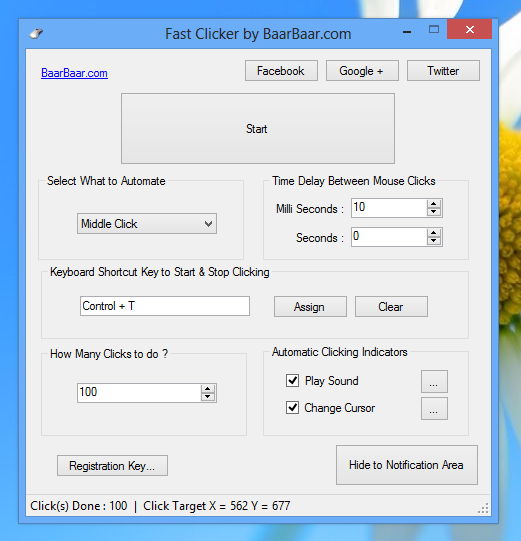
The Fast Clicker provides comprehensive list of features which together provide you the best experience of Automated Mouse Clicking. Configurable Keyboard Shortcut to Start and Stop the Automated Clicking, Visual and Audible Indicators for Automated Mouse Clicking, Selection of Left, Middle and Right Mouse Clicks to be automated and other features of the Fast Clicker together put you in control of the Mouse Automation.
Do have a look at the Screenshot of the Fast Clicker to understand what all features does this Automation Software Supports. Each Control of the Software provides helpful tooltip and the software is really easy to use. Given below are few of the configurable options of the Fast Clicker.
- Select any of the Mouse Click Types to be Automated including Single / Double Left, Middle and Right Mouse Clicks.
- Play a Windows Audio File with .wav File Extension every time the Fast Clicker automates a Mouse Click.
- Configure a different Mouse Cursor to be visible when the Fast Clicking is Clicking.
- Change the Number of Clicks which the Fast Clicker must automate and then Stop Automatically.
- Configure the Speed or Rate at which the Fast Clicker do Mouse Clicks by defining Delay between Mouse Clicks. Fast Clicking needs lower delay value to be configured in the Fast Clicker.
- Assign any Keyboard Shortcut to Start and Stop the Mouse Automation / Clicking.
Windows 8 users can download and run the Fast Clicker within no time as Windows 8 does have .NET Version 4.5 installed which is required by the Fast Clicker. In case you are using other Windows Operating System such as Windows Vista, Windows 7, etc, do make sure that your computer does have .NET Version 4.0 installed before downloading the Fast Clicker.
Auto Text Typer
The Auto Text Typer presented here is a Keyboard Automation Software for Windows. This Keyboard Automation Software lets you type pre-defined text with the press of a configured Keyboard Shortcut. This simple and easy to use Keyboard Automation Software can save you from typing mistakes, save your time in typing repetitive typing, filling forms etc.
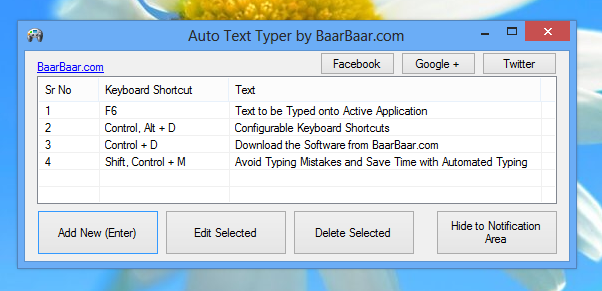
The Auto Text Typer works with the assistance of Microsoft's .NET 4.0 which is pre-installed on Windows 8. The Software is provided on a free to try basis and works without any popup reminders during the trial usages. Windows 8 users can download the Auto Text Typer and start using it right now. In case you are using Windows XP, Windows Vista or even Windows 7, your computer must have .NET Version 4.0 installed in order to use this Auto Text Typer.
Given below are few of the features of the Auto Text Typer. The given below features will give you an idea of how the software is going to behave on your Windows computer. You can visit the Auto Text Typer page to view Software Screenshots, Video Tutorial and Download the Auto Text Typer for Free without any Registration.
- No Pop Up Reminders in Free Trial version of Auto Text Typer.
- .NET 4.0 is the only basic requirement for Auto Text Typer to work.
- The Main Screen of the Auto Text Typer is Re-sizable and remembers it's position and size.
- The Keyboard Shortcuts stored in the Auto Text Typer works as long as the Application is running.
- You can Hide the Auto Text Typer to Notification Area and still use the Keyboard Shortcuts to Automatically Type Text on your Windows 8 Computer or any other Windows Version with .NET 4.0 Installed.
Mouse Click Scheduler
Automation on Windows is now really easy to do with the Mouse Click Scheduler Software presented here. This Windows Automation Software allows you to automate almost anything on your Windows computer. You can Automate all types of Mouse Clicks and schedule them to run at a later date / time. This Automation Software needs minimum .NET 4.0 installed on your Windows computer. On Windows 8, .NET Version 4.5 is installed and the Mouse Click Scheduler software works fine without any extra download.
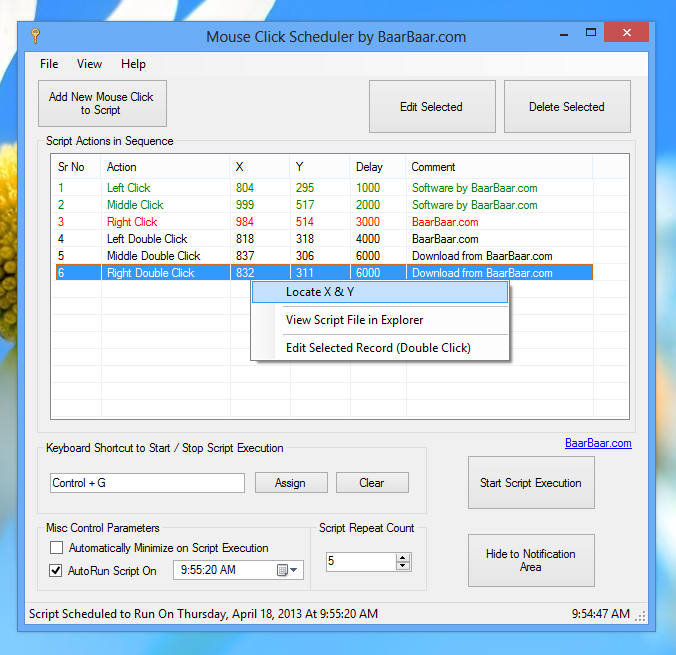
The screenshot of the Mouse Click Scheduler displays few features of the software application. In case you are comfortable using Windows 8 or any other Windows Operating System, you can learn how to Automate Mouse Click at specified Date / Time easily and quickly using Mouse Click Scheduler. You can even use the Keyboard Shortcut and button provided on the main screen of the software to Start / Stop Mouse Clicking. The Status Bar of the Mouse Click Scheduler displays whether the Mouse Clicks are scheduled at a later date time or not. Given below are few of the features of this Mouse Automation Utility which can give you an idea of what all this Automation Software for Windows has in offer for you.
- Mouse Click Scheduler is a Free to try Windows Automation Software to Automate Mouse Clicking.
- This Automation Software works well with Windows 8 and other Microsoft Windows Operating Systems.
- In order to Download and use this Mouse Automation Software on Windows 8, no need to download .NET as it is already installed on Windows 8.
- .NET 4.0 or later Microsoft .NET must be installed on Non Windows 8 Computers in order to use this Automation Software.
- Schedule the Automation Script to run automatically at a pre-configured Time of any Day.
- Single configurable Keyboard Shortcut to Start and Stop Script Execution.
- Fully Resizable Window of the Mouse Click Scheduler remembers it's Location and Position on Screen.
- Visual Indication of the Script Records as they are executed. Script Records which are about to be executed are displayed in Red Color and the Script Records which have been executed are displayed in Green Color.
- Works well with Single or Multiple Monitor Windows Computer. Display Resolution Changes are Notified by the Mouse Click Scheduler while loading a script file.
- Right Click Menu and Main menu of the Mouse Click Scheduler provides extra functionality.
- Script Execution Count can also be stored with the Mouse Automation Script File.
- Script Records are stored in XML File format by the Mouse Click Scheduler.
- In order to Schedule Execution of Mouse Clicks, all you need to do is select the Date and specify time from the Calender Control of the Mouse Click Scheduler. You can easily and quickly enable / disable the scheduled or timed mouse clicks.
- No Need to use Windows Task Scheduler or any other extra Software to Schedule Mouse Clicking. The Timed Mouse Clicks are executed by the Mouse Click Scheduler with precision level of 1 Second.
- The Mouse Click Scheduler sounds an Audible Alert using Text to Voice conversion whenever the Mouse Click Script is Scheduled or Re-Scheduled.
Apart from the above mentioned features of the Mouse Click Scheduler, there are many other features which assist you to interact with the software. Wherever possible helpful information is provided so that you can automate with precision. Although no programming experience is needed in order to use this Automation Software, however you must understand that the Mouse Click Scheduler has no mind of it's own and it will do only what you tell it to do.